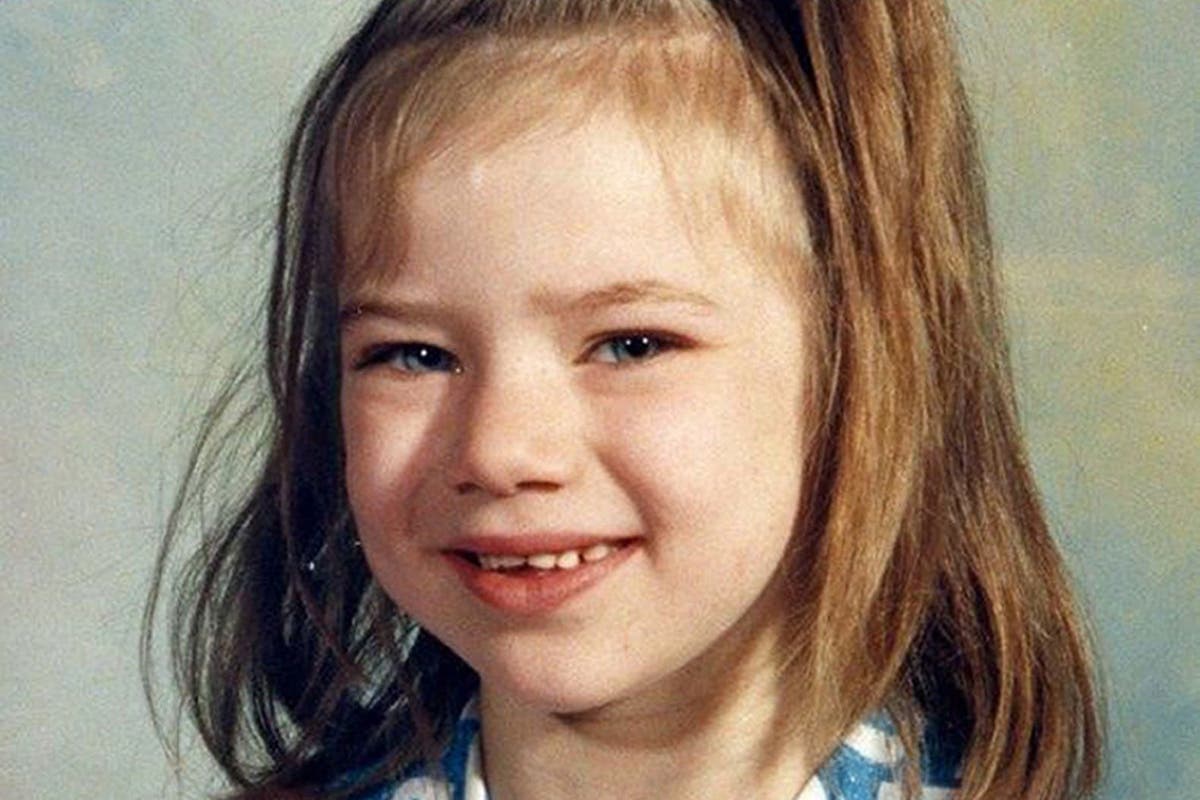How to use cloud storage effectively

Cloud storage has revolutionized the way we store, access and share data. It has become an essential resource for both individuals and businesses due to its many benefits, including scalability, accessibility, and cost-effectiveness. However, it is crucial to use cloud storage wisely if one wants to fully exploit its potential. This article provides some strategies to maximize the benefits of cloud storage and improve the user experience.
Choose the right cloud storage provider
Effective use of cloud storage is essential to get the most out of this technology. Choosing the best cloud storage service is one of the first steps. To do this, analyze your storage needs and compare different providers on aspects such as storage capacity, data security, collaboration features and costs. This way you can be sure that the company you selected meets your needs.
Related: Roots of DeFi: Artificial intelligence, big data, cloud computing, and distributed ledger technology
Organize files properly
After the selection of a cloud storage service, it is crucial to take care of the file organization. Users should set up a logical folder hierarchy that represents their work processes and makes it easier to find certain files. To improve searchability, consider giving folder and file names that are descriptive. By maintaining a clear structure, people can view and manage their files more quickly and easily.
Take advantage of real-time collaboration features
Using cloud storage’s collaboration features is a critical part of using it efficiently. Real-time collaboration tools are available on many cloud storage platforms, allowing multiple users to work on the same files at the same time. To improve productivity, create effective communication, and streamline teamwork, people need to take advantage of these attributes. Teams can easily collaborate on projects, edit documents, and exchange feedback using cloud storage.
In the area of design software, Adobe XD had a strong position.
However, Figma came on the scene with real-time collaboration, cloud storage, and a robust ecosystem.
These features propelled Figma to the forefront of the design world, surpassing Adobe XD in popularity. pic.twitter.com/q3AbhHiSTc
— Nestor Valles (@nstrvs) April 10, 2023
Focus on data security
With regard to cloud storage, data security is paramount. Users must be proactive in protecting their files and confidential information. Important steps to consider include implementing two-factor authentication, creating secure and distinctive passwords for cloud storage accounts, and routinely updating security settings.
For an extra measure of security, people should think about encrypting their files before putting them in the cloud. Users can ensure the confidentiality and integrity of their stored data by prioritizing security measures.
Back up important files regularly
It is important that people regularly back up their crucial files to maximize cloud storage usage. An ideal backup solution, cloud storage provides redundancy and protection against data loss. By automating backups or creating a regular backup routine, you can protect your files from unexpected events, such as hardware failure, accidental deletion, and more. This proactive data backup strategy ensures that users can quickly restore their files in the event of an emergency.
Related: What Is Quantum Cloud Computing And How Does It Work?
Sync files across devices
Users should also take advantage of cloud storage’s file synchronization features. People can easily view and edit their files from many locations and devices by syncing their files across multiple devices. This flexibility allows users to be more productive and always have the most recent versions of their files available. People should regularly check their sync settings to make sure they’re set up according to their preferences.
My top 7 features of #cloud storage app #dropbox:
1. Sync files across all your devices
2. Ability to share files with others
3. Access files offline
4. Ability to scan documents to PDF
5. Fingerprint to unlock on mobile app
6. Secure cloud storage
7. Automatic camera roll upload pic.twitter.com/KbkwWac7ig— KC45.7 (@KC_45Point7) January 8, 2018
Delete unnecessary files regularly
Users should think about properly managing their storage capacity to optimize their cloud storage usage. Space can be saved by regularly evaluating and deleting useless or old files. Some cloud storage companies allow users to archive or compress files, which uses less storage space while preserving access to the information.
Stay connected with us on social media platform for instant update click here to join our Facebook